[ux_text class=”table_post”]
The world is full of obvious things which nobody by any chance ever observes. – Arthur Conan Doyle
Installed Base Selling is an important revenue stream for an industrial OEM. Without a comprehensive approach to do proactive Installed Base Selling, OEMs leave a lot of money, known as wallet share on the table. Our experience has shown that the aftermarket and service revenue expands multiple times if the problem is approached in a systematic way.But how to do effective Installed Base Selling?In the data-driven world, the answer lies in data, the Installed Base Data. How comprehensively can you lay your hands on the data? We will talk about data quality in a bit but the comprehensiveness of data is equally important. The more complete data you can lay your hands on, the better you will be able to weave the picture of your customer base and their behavior. Historical transaction data tells what has been purchased in the past. Combined with the warranties data and service interactions, it gives a powerful insight into the behavior of customers on a continuous basis. Studying the pattern can help in identifying the drifts both on the positive and negative sides. Unify the data with industry segments, geographies, product categories, and other segmentations and it can tell macro trends vis a vis your organization.In this blog, we will outline some simple steps to understand the extent of Installed Base Data. How the data can be cleaned and unified will be covered in a follow-on article. Knowing about all the obvious and non-obvious places where data resides is a good first step.
List out all the sources where data could be
A sample list could go as follows:
- Oracle ERP
- Mainframe
- Dynamics 365 CRM
- Dynamics (on-premises version)
- George’s aftermarket planning list
- Warranty terms
- Service contracts
Detail out the nature and volume of data for each source
| Source | Kind of Data | Data volume | Extraction mechanism |
|---|---|---|---|
| Oracle ERP | Customers, Order history from 2017 | Customers: 90K Orders: 1M | Queries/API |
| Mainframe | Customers, Order history before 2017 | Customers: Plug in your numbers here | Cobol |
| George’s aftermarket planning list | Top 40 customers in last 2 years | Customers with validated addresses: ~1000 | Excel |
The step of tabulating every source system and the types of data included is important as it provides an extent of the data points that are available within the organization. As shown in the example, data sets may be residing in old legacy systems (legacy ERP/CRM systems, archives, etc) which were never migrated to the latest systems/platforms. This will also give a rough size of the Installed Base and the potential that can be unlocked in terms of aftermarket revenue growth.
Draft relationship diagrams between different systems
Build a relationship diagram between different systems and outline the data flows (often manual) between systems. This exercise helps drive insight into how widespread is the problem of duplicate data. IT can also help in clustering similar systems in an organization. Overlaying product lines and business units provides a detailed picture of how the business function needs to align with the digital tools ecosystem.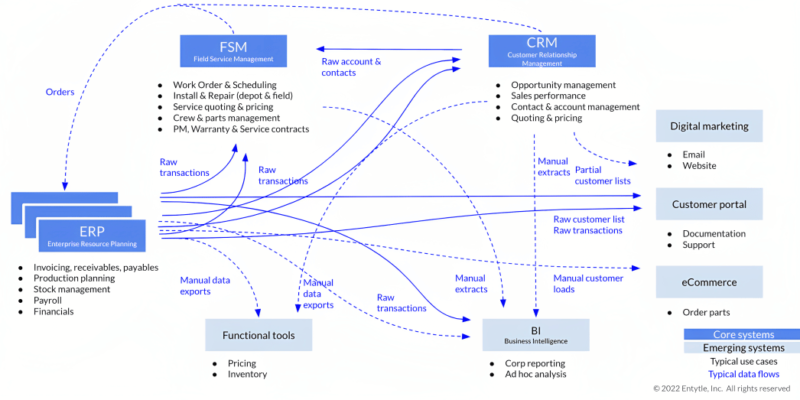 A comprehensive table of data sources, data models within that data source, and the volume of data residing in the system and interaction between different systems will provide a better sizing of the Installed Base data at hand. In the next blog, we will cover how to approach data quality.
A comprehensive table of data sources, data models within that data source, and the volume of data residing in the system and interaction between different systems will provide a better sizing of the Installed Base data at hand. In the next blog, we will cover how to approach data quality.
[/ux_text]
[ux_slider]
[row]
[col span__sm=”12″]
[section bg_color=”rgb(240, 240, 240)” padding=”20px” height=”300px” border=”1px 0px 0px 0px” border_color=”rgb(235, 235, 235)”]
Read Next Blog:
[row_inner style=”large” v_align=”middle” h_align=”center”]
[col_inner span=”6″ span__sm=”12″ padding=”15px 15px 15px 15px” bg_color=”rgb(255, 255, 255)” depth=”2″ depth_hover=”5″]
[ux_image id=”20816″ image_size=”original”]
[/col_inner]
[col_inner span=”6″ span__sm=”12″ align=”center”]
Steps to fix Installed Base Data for Installed Base Selling: Data Profiling – Part 2/4
[/col_inner]
[/row_inner]
[/section]
[/col]
[/row]
[/ux_slider]
[gap]








